|
My
Walks
# Cumbria
has reverted from April 2023 to Cumberland and Westmorland but my walks
remain listed under Cumbria for now at least.
If
you need to buy any hiking equipment/clothing before your trip see the Hiking
Store
The first thing to say about my
walking routes is that I really have actually walked them all. In 2011, I decided to incorporate them into this website
on an ongoing basis.
Many books and websites attempt
to grade walks using symbols (e.g. number of stars/boots - whatever) in a
simple to understand
system but this is not easy because one mans "extreme" is
another's stroll, depending on age, fitness and enthusiasm.
With that in mind I
have adopted a "traffic light" system to grade my
walks as a quick reference as to length and severity on the summary page for each area.
I have used the symbol  ,
each indicating up to 2½miles. A 10 mile walk therefore = ,
each indicating up to 2½miles. A 10 mile walk therefore = 
 
 . .
A 6 mile walk would show
as 
  .
Exact mileages are shown on each individual walk page. .
Exact mileages are shown on each individual walk page.
The symbols are also colour coded, according to my view on how difficult the walk was in terms of
ascent/descent using the red, amber and green principle, so:
 = little serious ascent and/or descent
= little serious ascent and/or descent
 = some moderate ascent and/or descent
= some moderate ascent and/or descent
 = very serious ascent and/or descent (though none of my walks involve rock
climbs needing any special equipment).
= very serious ascent and/or descent (though none of my walks involve rock
climbs needing any special equipment).
G, A and R are inserted to
signify Green, Amber and Red to help anyone with colour blindness (colour
vision deficiency) differentiate.
Some examples of how this system
works are as follows:

  = more than 5 and up to a 7½mile walk with very little
ascent/descent = more than 5 and up to a 7½mile walk with very little
ascent/descent

 
 = more than 7½
and up to a 10 mile walk with some moderate ascent/descent
= more than 7½
and up to a 10 mile walk with some moderate ascent/descent

  = more than 5 and up to a 7½
mile walk with considerable steep ascents/descents throughout.
= more than 5 and up to a 7½
mile walk with considerable steep ascents/descents throughout.

 
 = more than 7½ and up to a
10 mile walk, mostly with little ascent/decent
but with a section of considerable and moderate ascent/descent in the middle
somewhere (note it does not for instance necessarily mean the steep ascent
lasted 2.5 miles, just that it is in the second quarter somewhere). = more than 7½ and up to a
10 mile walk, mostly with little ascent/decent
but with a section of considerable and moderate ascent/descent in the middle
somewhere (note it does not for instance necessarily mean the steep ascent
lasted 2.5 miles, just that it is in the second quarter somewhere).
I stress this is my system and
based on my opinions and is intended only as a guide. The exact mileages are
shown on each walk as measured on Memory Map software. I usually include a
comment about why red/amber markings are shown.
I am not going to attempt to give a time. I
do not know how fast you will walk, how long you will stop for lunch or what
distractions will divert you. I have never found assessments by other
writers to accurately reflect my own times - both better and worse. You need
to work this out for yourself taking into account what I have said on Safety
and check out my Walking
Time Calculator.
Each walk includes:
-
starting point with OS Grid reference and
comment as to parking availability, plus a link to Google Maps to show the
exact starting point - click on the  symbol
on each walk.
If you are intending to use a sat-nav to get you to the start, you might
find this site useful to convert the OS reference to a post code - https://gridreferencefinder.com/ symbol
on each walk.
If you are intending to use a sat-nav to get you to the start, you might
find this site useful to convert the OS reference to a post code - https://gridreferencefinder.com/
-
the relevant 1:25000 scale Ordnance Survey
map;
-
direct link to buy the
relevant map from Amazon (often at a lower price than normal shops);
-
distance;
-
a sketch map - intended simply
to help you relate to the relevant OS map;
-
a link to a dynamic Ordnance
Survey map which can be panned and zoomed (courtesy of Ordnance Survey
Open Data).
-
OS reference points at crucial points
during the walk to help you work out the route on the map. For clarity, if
I say "turn left and take the path to town X (SE 123456), the OS
reference refers to the point of the turn not the town;
-
Date I did the walk - this may
explain difficulties in any route finding caused by seasonal changes (e.g.
bracken) manmade changes (e.g. forestry) or "unforeseen events"
(e.g. signs which have gone missing, fingerposts rotted off etc). I have only started this
regularly from August 2014 in response to a suggestion. Earlier walks may
have the information added, subject to time and/or if the information is
available;
-
A downloadable PDF document of the text on
the web page (normally excluding any photos) to guide you. If you
do not have the software to read PDF files, it can be downloaded free from
Adobe - click the logo;

-
Route download for Memory Map
plus in the more universal .gpx format for use with GPS receivers and
other mapping software. Click on the appropriate icon on each individual
walk as indicated below. NB if for the .gpx files you get a page of script, save the file to a folder
first (see "File/Save as" from top left of your browser or right
click and "save page as" - choose a name), then open it
with your software.
-
If the .gpx file saves as
"lovelywalkGPX.gpx.xml", and will not open in your mapping
software, rename it to omit the .xml, so it reads
"lovelywalkGPX.gpx". It should then open. Of course, I do not
actually name any walk "lovelywalk". They are all lovely!
-
If you have no suitable software, GPX
files can be uploaded to an amazing website Where's
The Path where you can see the route on a 1:50000 or 1:25000 OS map side by side
with the equivalent Google satellite photo. See also Walkhighlands(GPSPlanner),
EasyGPS and GPS
Training.
You can also download GPX files
via Google Earth. First, download Google Earth to your computer and the GPX
file. Open Google Earth then click 'File' (top left). Select 'Open' then
where it says 'Google Earth (*.kml *.kmz .eta .ini)', use the arrow to
change to GPS (*.gpx .....etc) and open the GPX file. Ensure 'Create KML
Line Strings' and 'Adjust altitudes to ground height' are ticked when you
get the option.
Click the appropriate logo on
each walk as follows:
 = Route for Memory Map;
= Route for Memory Map;
 = Route in GPX format;
= Route in GPX format;
 = Downloadable copy of the text describing the walk without the photos.
= Downloadable copy of the text describing the walk without the photos.
You will see I mention variously
in my walk descriptions footpath, track and drive. It is not possible to
define exactly when each applies but broadly speaking:
Footpath = a trodden route
across fields/moors etc usually fairly narrow but could be 4/5 feet across,
depending on how widely people have wandered. The term could also apply to a
narrow tarmac strip, say in a more built up area;
Track = a much wider route,
often used by farm vehicles or horses;
Drive = almost always the route
to/from a dwelling/farm etc.
I have done my best to ensure
all information for these walks is helpful and accurate but you should
preferably check routes against a map yourself (I am only human!). Things do
change, stiles might become gates for example or footpaths routes get
changed. If you find
anything which would benefit from correction or clarification, or if you
simply found the directions helpful please email:
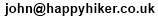
Feedback always appreciated.
If
you need to buy any hiking equipment/clothing before your trip see the Hiking
Store
All information on this
site is given in good faith and no liability is accepted in respect of any
damage, loss or injury which might result from acting on it.
|
